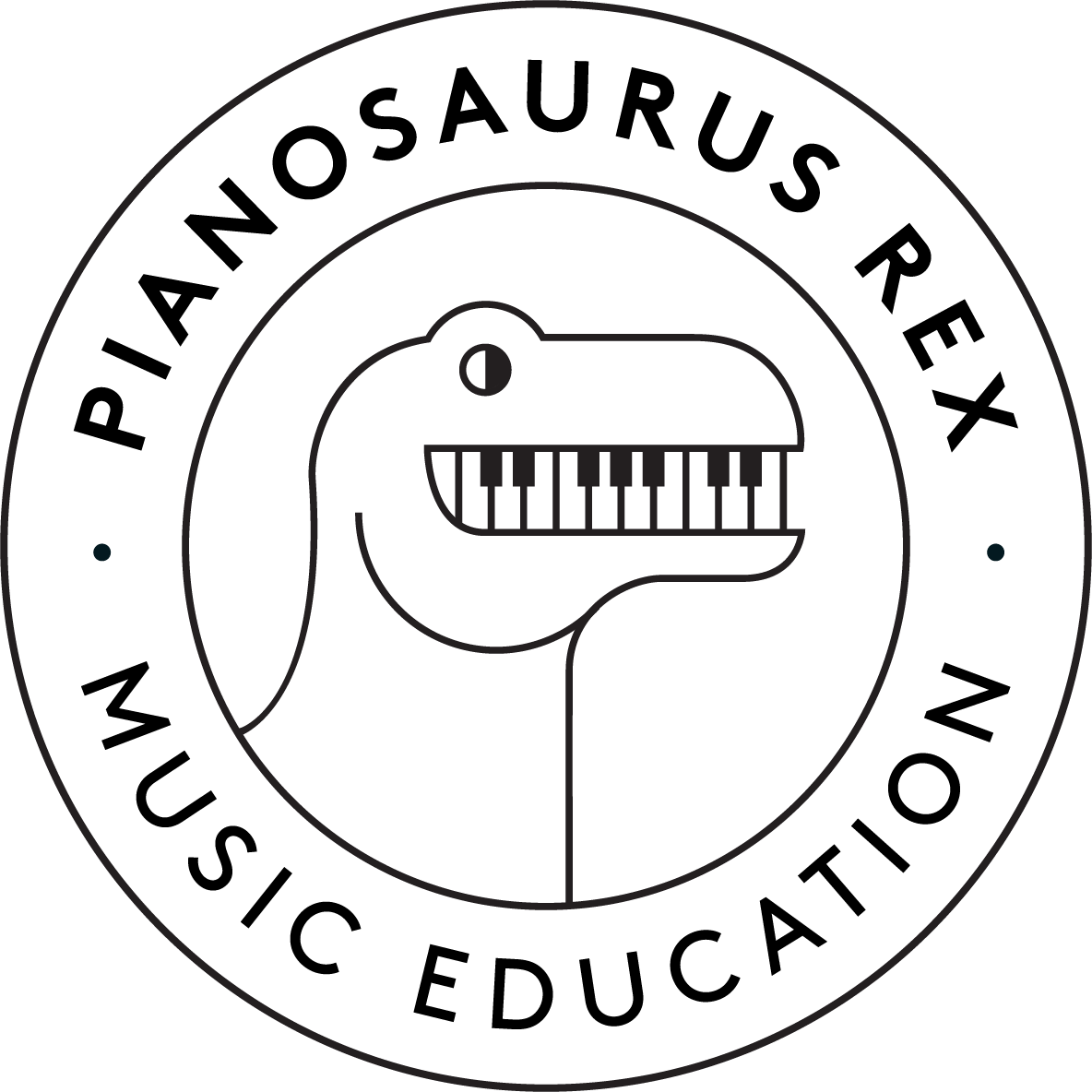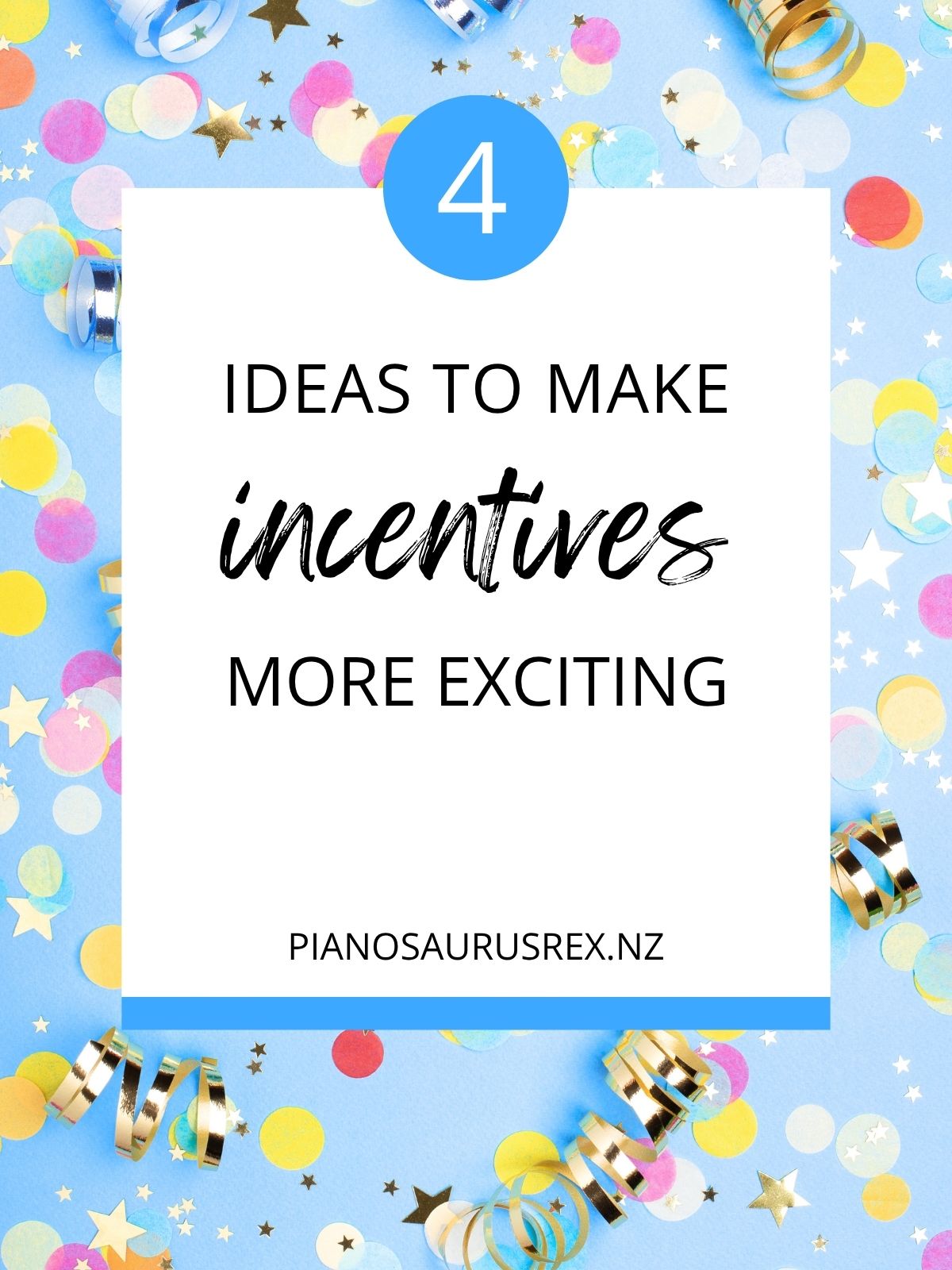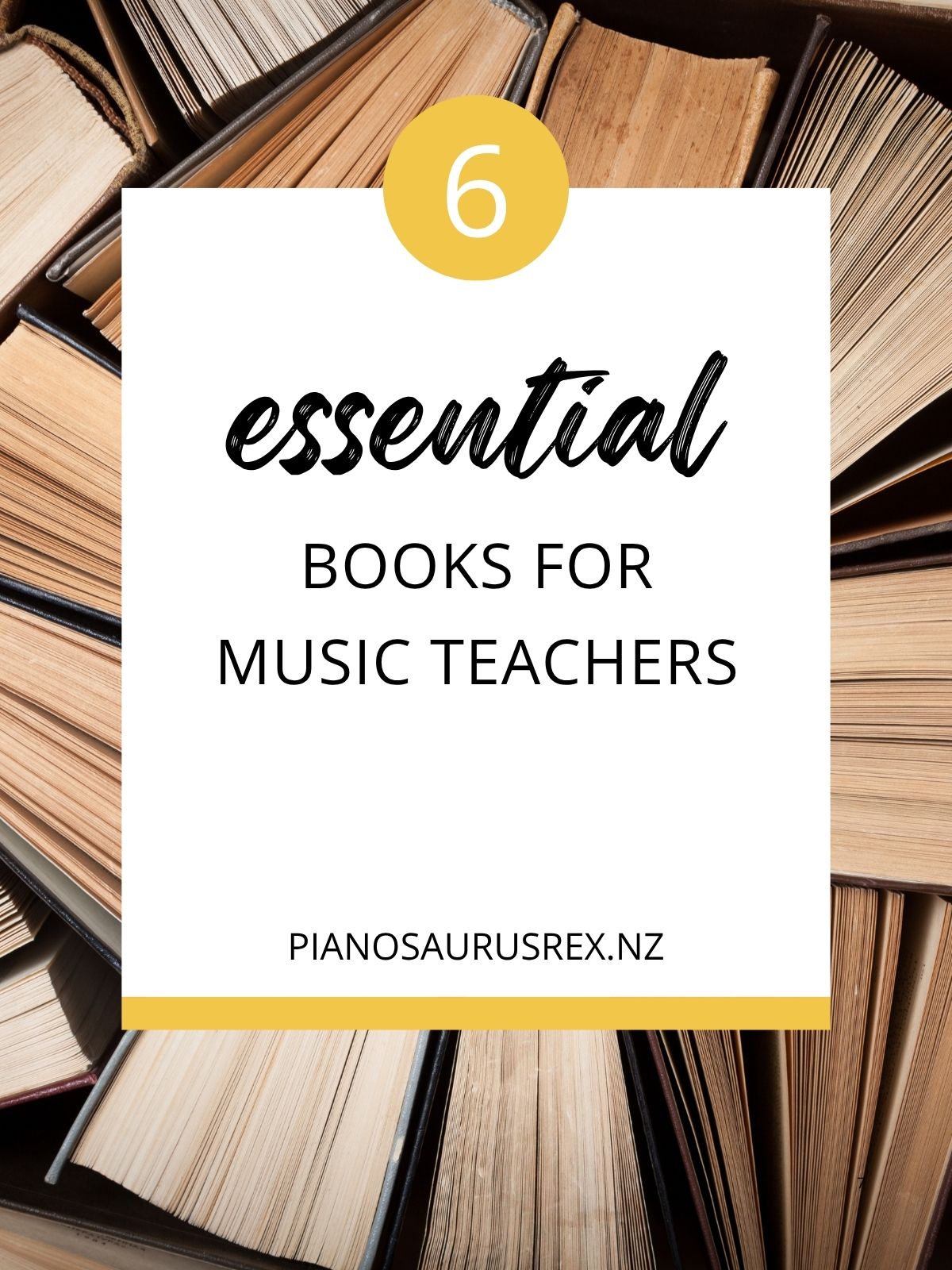The Essential Guide to Rotating Piano Lessons
After experimenting with a lot of different lesson types I’ve found that Rotating Lessons have added a lot of positives to my music studio. If you’re curious as to exactly how they work, then keep reading for all the details!
What Are Rotating Lessons?
Also known as 20/20/20 lessons, Rotating Lessons involve three students rotating through different activity stations during their one hour lesson. I first heard about this lesson format via Music Educator Resources, and it’s been my favourite for the last few years!
Set up varies between different studios, but the three 20 minute stations I have with my students include:
- Individual lessons (working with me at the acoustic piano)
- Theory lab (working through theory activities and special projects)
- Guided practice time (working through practice activities at the digital piano)
Of course every now and then I like to mix things up, and students often pair up for games, performances, or duets.
Who Should Try Rotating Lessons?
Rotating Lessons are great for students who:
- Can work through tasks independently
- Are confident reading instructions
- Enjoy working alongside other students
- Are learning piano for fun
- Like the variety of the different activities
I’ve found that younger students are usually better suited to small group lessons, and more advanced students benefit from extra one-on-one time.
Benefits for Students
Rotating Lessons can provide opportunities to students that traditional lessons don’t, such as:
Dedicated Practice Time
Knowing that my students have a guaranteed 20 minutes for focused practice is wonderful! Even if the rest of their practice time in the week is limited I know they’ll still make progress.
Connecting with Other Students
I love seeing friendships developing between my students. It’s one of the reasons we have group workshops every term, and Rotating Lessons are another great way to add a social element to piano.
More Lesson Time
It’s so hard trying to fit everything into a 30 minute lesson, so having double the time for each student really helps. During Rotating Lessons students have the chance to work on creative projects (like composing or creating games), review theory and technique covered during individual lesson time (using apps and videos), explore special topics (like music history and composers), and work on important skills like sight reading and ear training.
Benefits for Parents
Parents will also notice some extra benefits when their child is signed up for Rotating Lessons:
Head Start on Practice
Practice equals progress, but trying to fit in regular practice at home isn’t always easy (though here are some ideas to help). Knowing that your child has already made a start on their practice for the week (or caught up on tasks from the previous week) already puts them a few steps ahead!
Usable Time During the Lesson
If you’re dropping your child off at a 20 or 30 minute lesson it’s hard to fit in any other activities before pick up time. But parents with 60 minutes often use the time for something fun or productive (like a visit to the library, some dinner prep, a walk on the beach, or a trip to the supermarket).
Engaged Child
The variety of Rotating Lessons will definitely have your child looking forward to their piano lessons! Projects are guided by their interests, they’re motivated by seeing their group members making progress, and they love the opportunity to try lots of different activities.
Benefits for Teachers
There are some great reasons that Rotating Lessons suit teachers too:
Opportunity for Studio Growth
There are only so many teaching hours that our schedules allow each week, which can really limit studio growth. If hiring more teachers or switching to group lessons doesn’t appeal, then Rotating Lessons are another way to increase the number of students you can teach without increasing the number of hours you teach.
I can now fit three students into one hour’s teaching time instead of only two, which is great for my schedule and waitlist.
Chance to Observe Practice
This is gold! It’s really easy to see when students aren’t using their practice time effectively, and then help them find better strategies.
New Challenges
I love the chance to try something new! Adding Rotating Lessons as an option for my students has been a great opportunity to try out new resources and activities, learn more effective ways to communicate ideas, and work out better ways of organising my time and my studio.

Setting Up Rotating Lessons
With some additional equipment and resources, it wasn’t hard to create a set-up that works well for Rotating Lessons.
Physical Space
At our house my teaching space is in the open plan living area. One corner houses my acoustic piano, the digital piano is on the opposite side of the room, and students working on theory set themselves up at the dining table. It’s great having everyone in the same space, as it’s easier to keep an eye on progress and answer questions as needed.
Having well-defined work stations helps to keep lessons running smoothly, and also cuts down on distractions. I keep the majority of lesson resources near the acoustic piano, practice activities are stored by the digital piano, and any theory resources students need are ready to go at the start of each lesson.
Equipment
With some creativity and planning it’s possible to make Rotating Lessons work no matter what equipment you have access to. However, there are some items it’s definitely worth having:
Two Instruments
It seems like more and more teachers are choosing digital pianos as teaching instruments, so if space is limited then you can’t go wrong with a couple of digital pianos. I have one acoustic piano and one digital piano, which are located on either side of the room.
iPad or Tablet
There are so many activities you can do with an iPad during lessons, so it’s well worth the investment! Having an iPad (or two!) is great for Rotating Lessons, whether for watching theory videos, completing worksheets, or playing musical apps.
Computer or Laptop
Having access to a computer or laptop is great for students working on their various projects. Canva is the programme we use the most, with Google Slides, MuseScore and Camtasia also in heavy rotation.
Headphones
Noise cancelling headphones are a must! You’ll need a couple of pairs, one for the digital piano and one for the iPad/tablet/computer.
Resources
I love using a range of music teaching resources in my studio. It helps to keep everyone engaged and motivated (plus sometimes I think I enjoy the games just as much as my students!). Some resources have been created especially to use in Rotating Lessons, and many others can be easily adapted.
Theory Lab Station
Here are the main theory resources students use during their lab time:
Special Interest Projects
At the start of the year every student chooses two goal to work on during lessons. One goal is a special interest project they can work on during lab time:
- Creating music theory resources
- Making a music video
- Doing a research project about music
- Composing a collection of original pieces
Music Theory Videos
There are lots of great music education channels on YouTube. I’ll sometimes have a theory video ready if there’s a particular topic I’d like a student to learn more about. I use VideoLink for playing videos, so there’s no ads, comments, or related videos shown.
For more video suggestions check out this mega list from Piano Pantry.
Music Theory Worksheets
Sometimes students complete their theory worksheets on the iPad, sometimes they use reusable worksheets, and other times they work through theory books (I really like Thinking Theory and Gazillion).
Music Theory Apps
Once students have completed their other tasks they get to play one of their favourite music apps on the iPad. No minimise distractions there’s only music apps and no internet access!

Practice Lab Station
Being able to use my collection of practice-specific resources is another benefit of Rotating Lessons I didn’t mention before! Here are some of my students’ favourites:
Practice Board Games
I created Practice Plunder and Practice Pursuit board games especially for students to use during their guided practice time. For every turn players have to complete a specific practice task for their current pieces or scales. These games can be used for individuals or groups and a great tool for at-home practice too!
Practice Activities
Other resources students use during their practice time include:
- Practice Bingo from Colourful Keys
- My Practice Stache from Melody Payne
- Practice Tricks Pack from The Playful Piano
If you’d like to try out Rotating Lessons then I’d love to hear from you! Click below to sign up for piano lessons today: