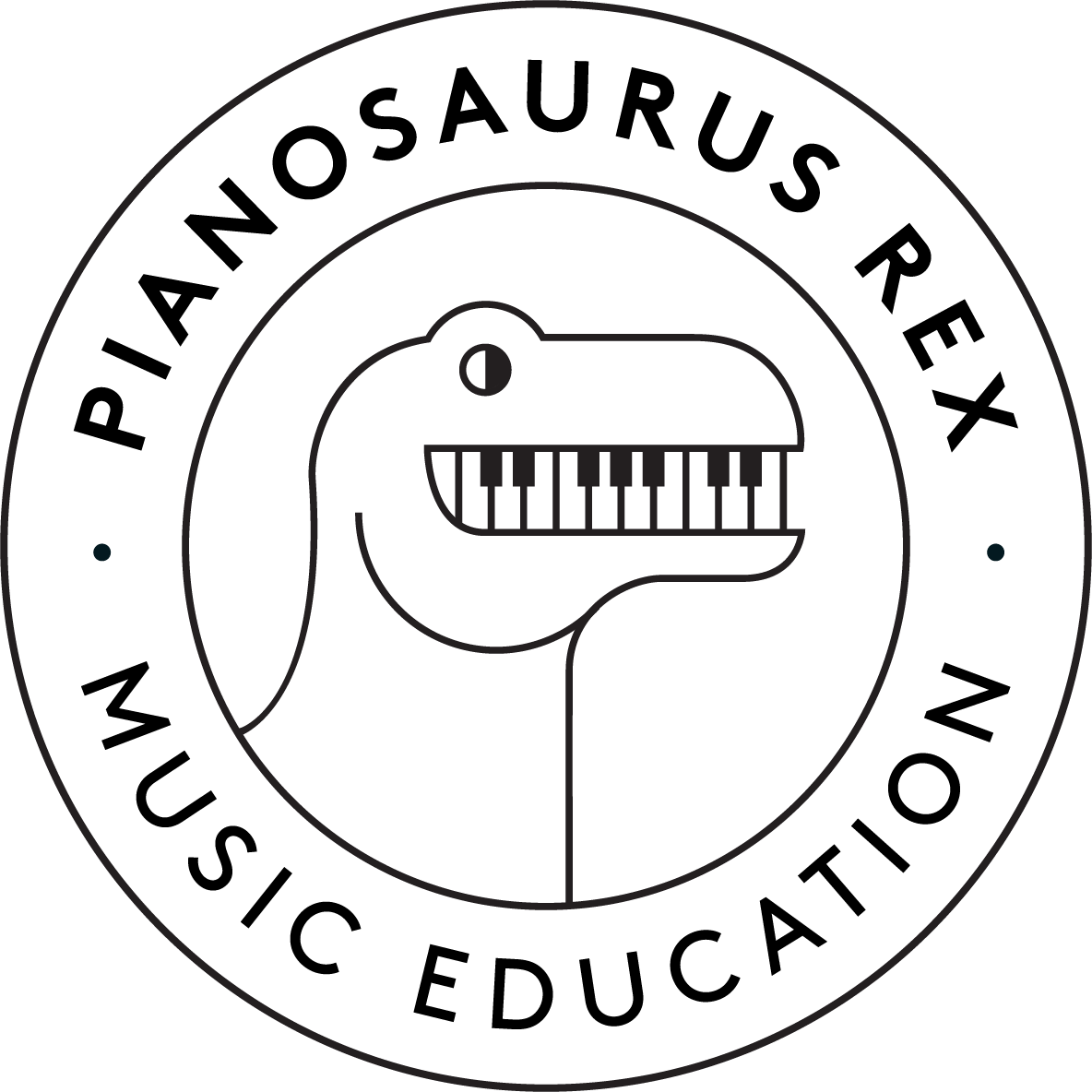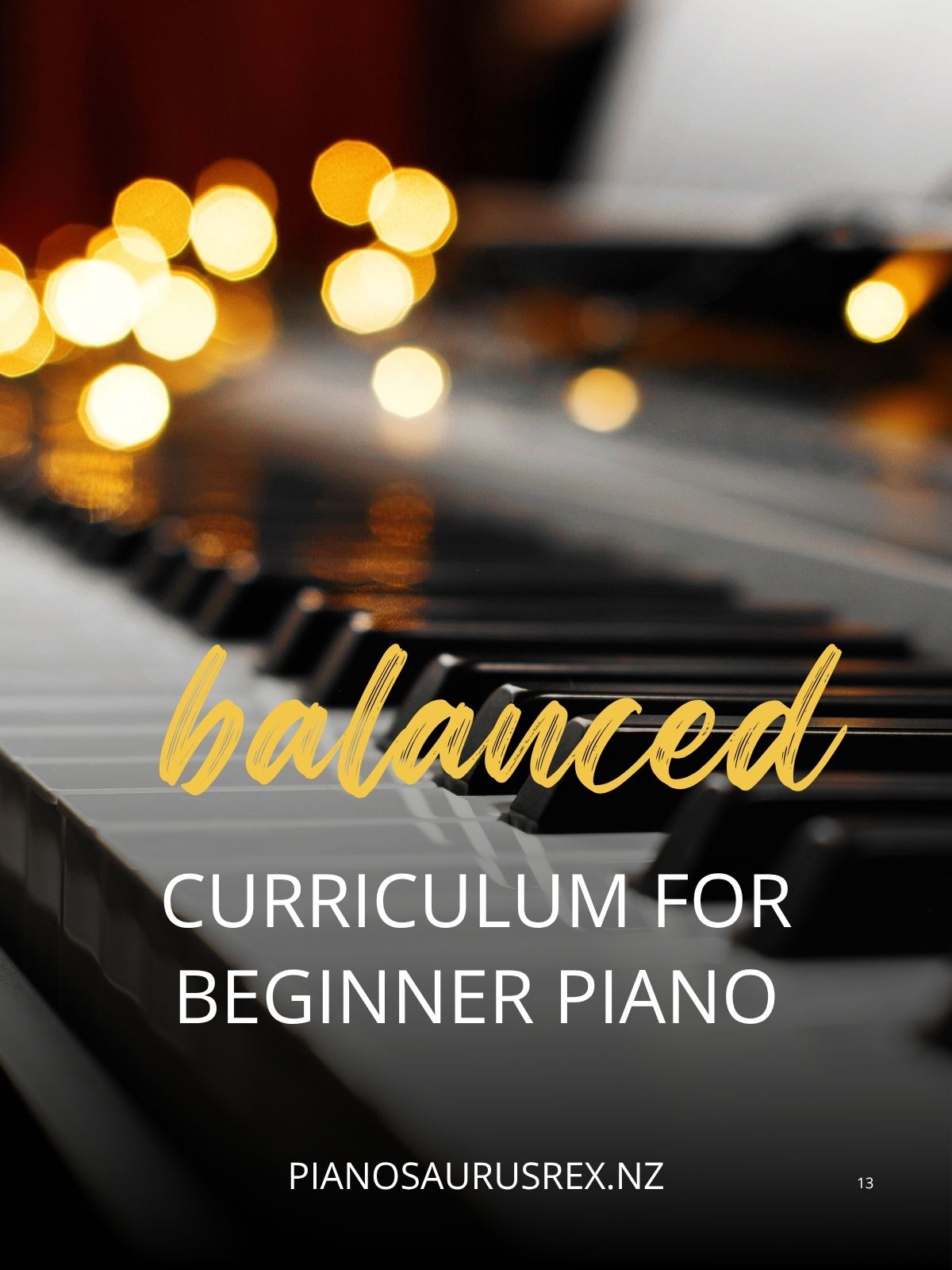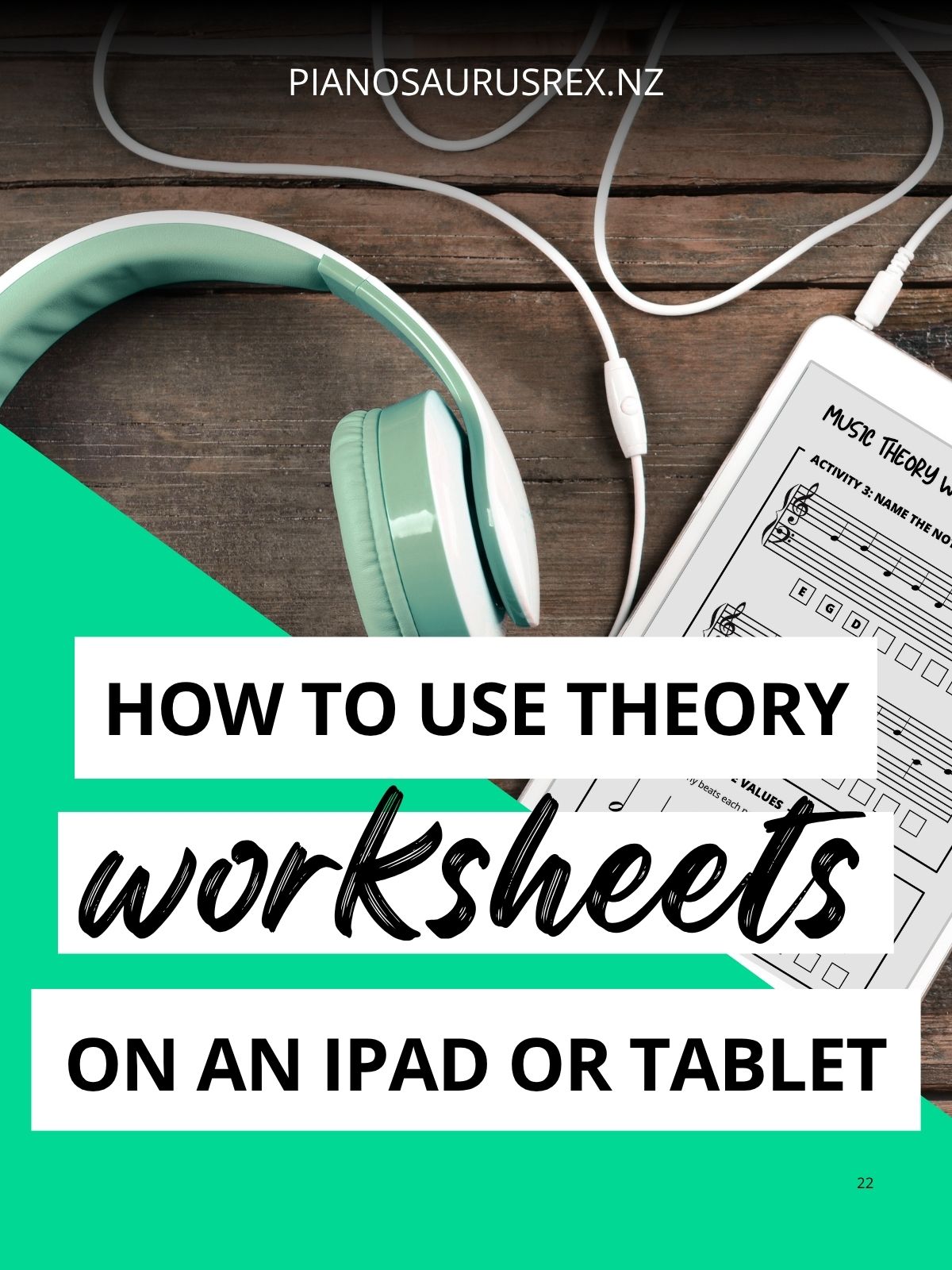Engaging Activities for Music Theory Labs
Including music theory labs in piano lessons has had a lot of benefits for my students. The dedicated theory time means they’ll be working on their theory every week; with a bit of planning I can make sure we’re covering all the important topics; and having a range of different activities is great for student engagement. If you’re thinking of adding a theory lab to your studio but want some ideas of activities and format, or are just interested in seeing what my students get up to, here’s our current set-up.
Each term the theory activities during Rotating Lessons have a different focus:
As students are working on these activities independently, all the material needs to be well organised and easy to follow. This means it’s essential to have everything planned out in advance, but once those initial lesson plans are sorted everything runs pretty smoothly!
1. Theory Videos
During Term One I have three different stations set up for students to work through during their music theory lab, which usually include:
- A laptop with a music theory video to watch
- A worksheet to complete (based on the video they just watched)
- An iPad loaded with music apps
Following this same format every week of the term makes planning a lot easier, and means that students know exactly which tasks they need to complete each lesson.
Music Theory Video
The first activity is watching a music theory video saved from YouTube. These are usually between five and fifteen minutes long, or sometimes students will watch a couple of shorter ones. I like using Video Link for viewing rather than YouTube, which is great for avoiding ads and other distractions.
I’ve set up a laptop with headphones for students to use to watch the videos, and added a custom background and links on the desktop to make it simple to navigate (here’s how to add a shortcut on your desktop that will open a link).
The three videos are aimed at different levels, and sometimes I’ll have more than one video in each group. It’s easy to let students know at the beginning of the lesson which video(s) I’d like them to watch.
If you’d like to instantly download these free desktop backgrounds, then click on the image below:
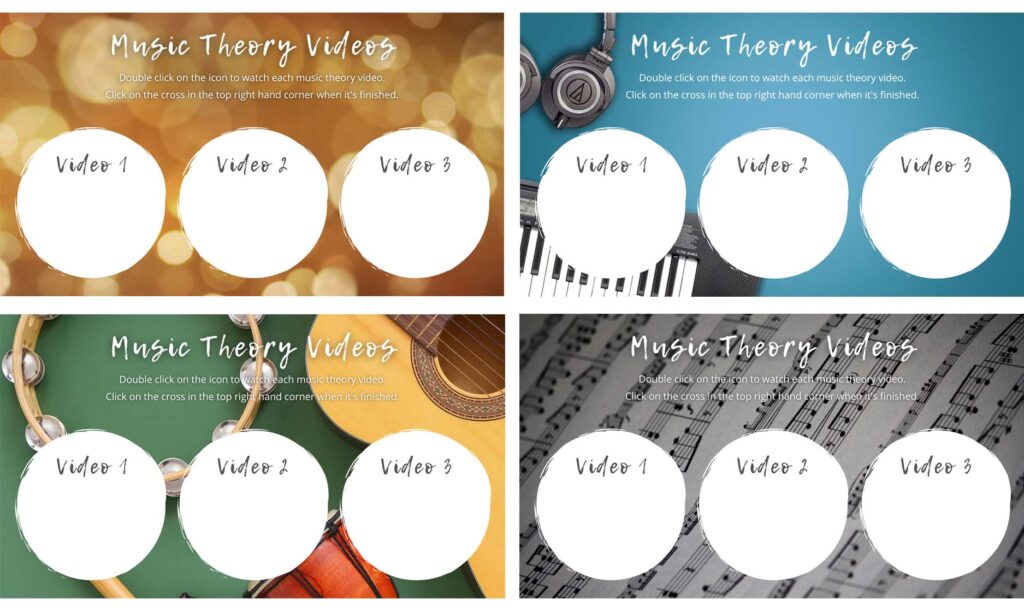
Some of my favourite YouTube channels for music theory videos:
- Pianote
- pianoTV
- Piano From Scratch
- Jazer Lee
- Soundfly
- Anne Crosby Gaudet
- samuraiguitarist
- Hoffman Academy
Music Theory Apps
This is the last activity I assign, and students are only able to play on the iPad (which is loaded exclusively with music apps!) once they’ve finished their other theory work. If you’re looking for some recommendations then check out these note reading apps your students will love.
2. Special Projects
In Term Two students can choose a special project to work on, which they love! The options to choose from include:
- Bach to the Future (researching a composer, musician, era, instrument etc)
- Create to Educate (making a resource to teach other students a music theory concept)
- Music Theory Maven (completing a music theory workbook)
- Roll Camera Action (recording a song and creating a music video)
- Songwriting Superstar (composing a collection of songs)
Each project includes an introduction, checklists, and worksheets so students can easily work through the material independently. I love seeing the finished products and watching everyone stretching their creative muscles while trying new things!
3. Performance Videos
At the end of Term Three we have a studio recital with a difference: students are given the option of playing live, or recording their performance and creating a video for everyone to watch. The overwhelming majority choose the second option, although a few brave students will also decide to perform in front of the audience on the day as well!
The first year we did this I created and edited all the videos, which was fairly time consuming. Since then students have been in charge of making their own titles and video clips (in Canva) and it’s great to see the variety of their creations.
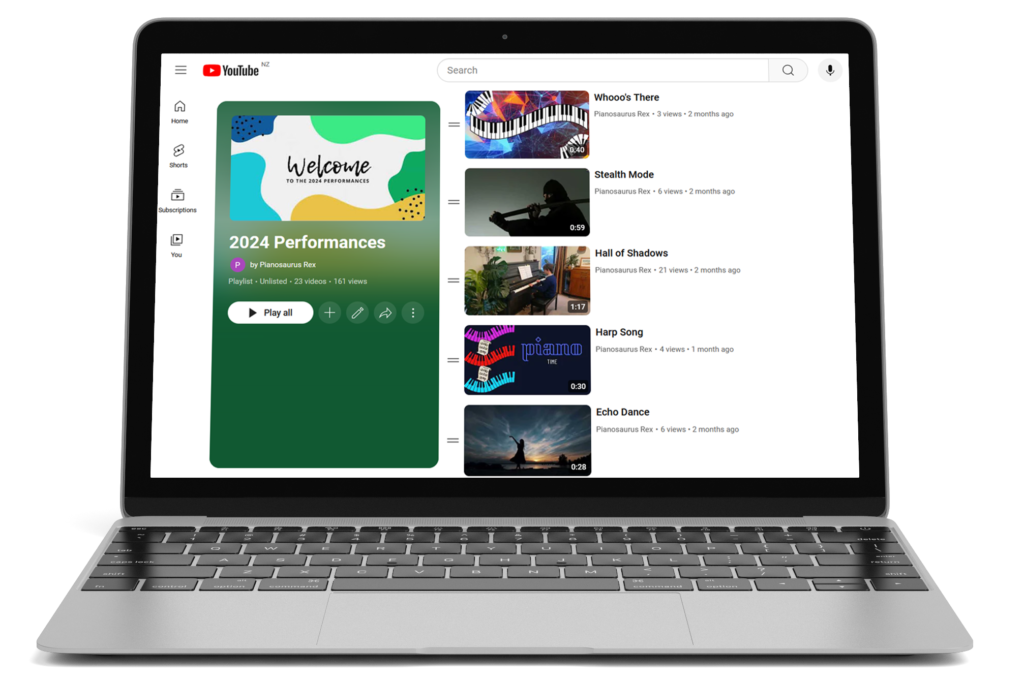
The added benefit of the recordings is the ability to share with friends and whānau (especially grandparents!) who aren’t able to attend the performances in person.
4. Theory Worksheets
The last term is a good time to review the theory concepts that students have been learning throughout the year, which is where music theory worksheets come in.
Music Theory Worksheets
Getting students to complete a music theory worksheet is perfect for applying the theory concepts they’ve been learning. It’s also useful for me to see if there’s any concepts or areas that need further work, so we can cover these during the one-on-one part of the lesson.
I’ll often print out a worksheet for each student, use a laminated worksheet that can be erased, or have a digital copy that can be completed on the iPad (click here for instructions plus some free beginner worksheets).
Theory resources I use with my students:
Plus the theory worksheets in the Free Resource Library of course!
Music Theory Apps
Once students have completed their worksheet (and checked their answers against the answer key) they can spend the rest of the lab playing their favourite music apps on the iPad. Here are the best rhythm apps if you’re looking for some suggestions.
Other Options
I’m really happy with the current format of theory labs, but also love coming up with new ideas and trying different things so there’s a good chance I’ll make a few small changes every year!