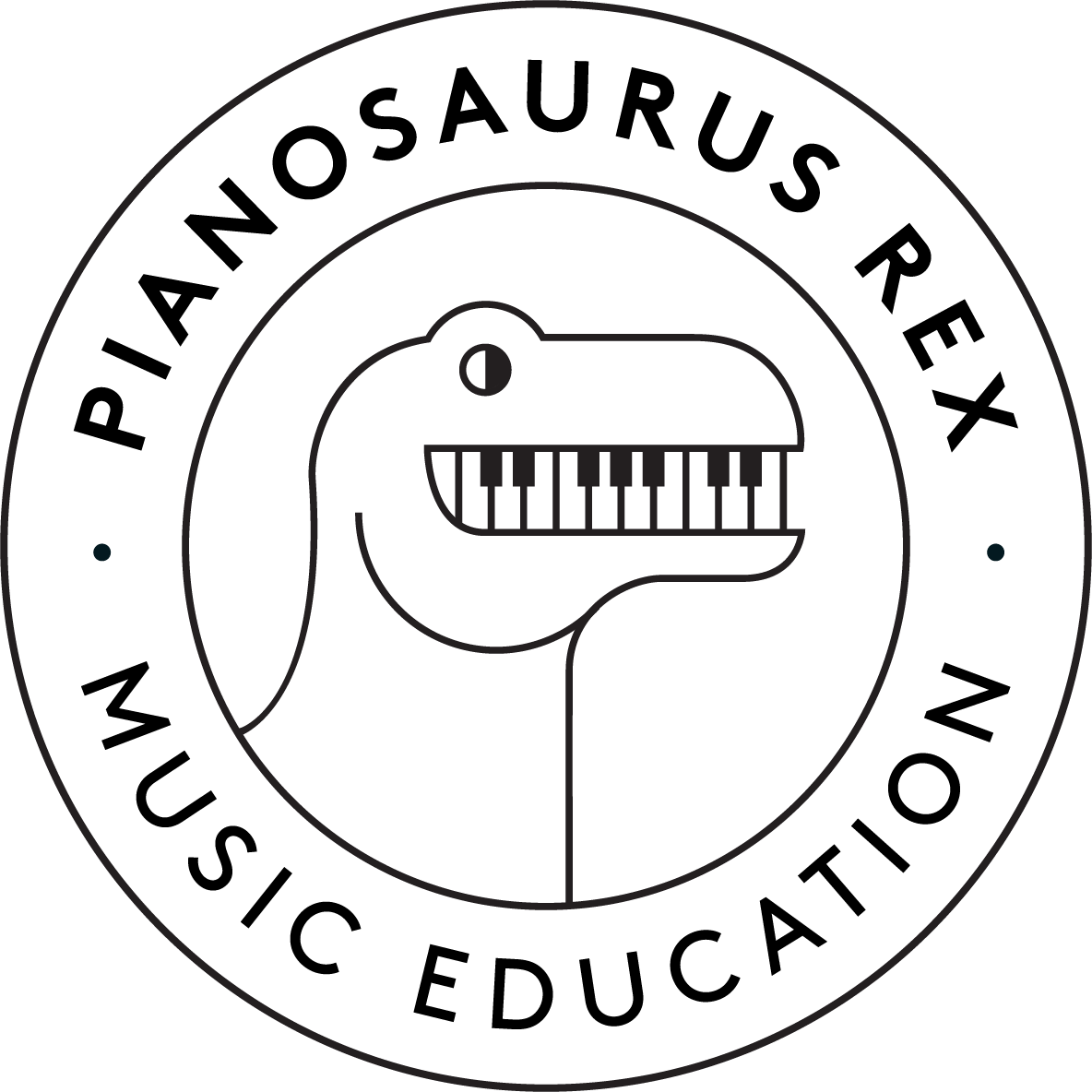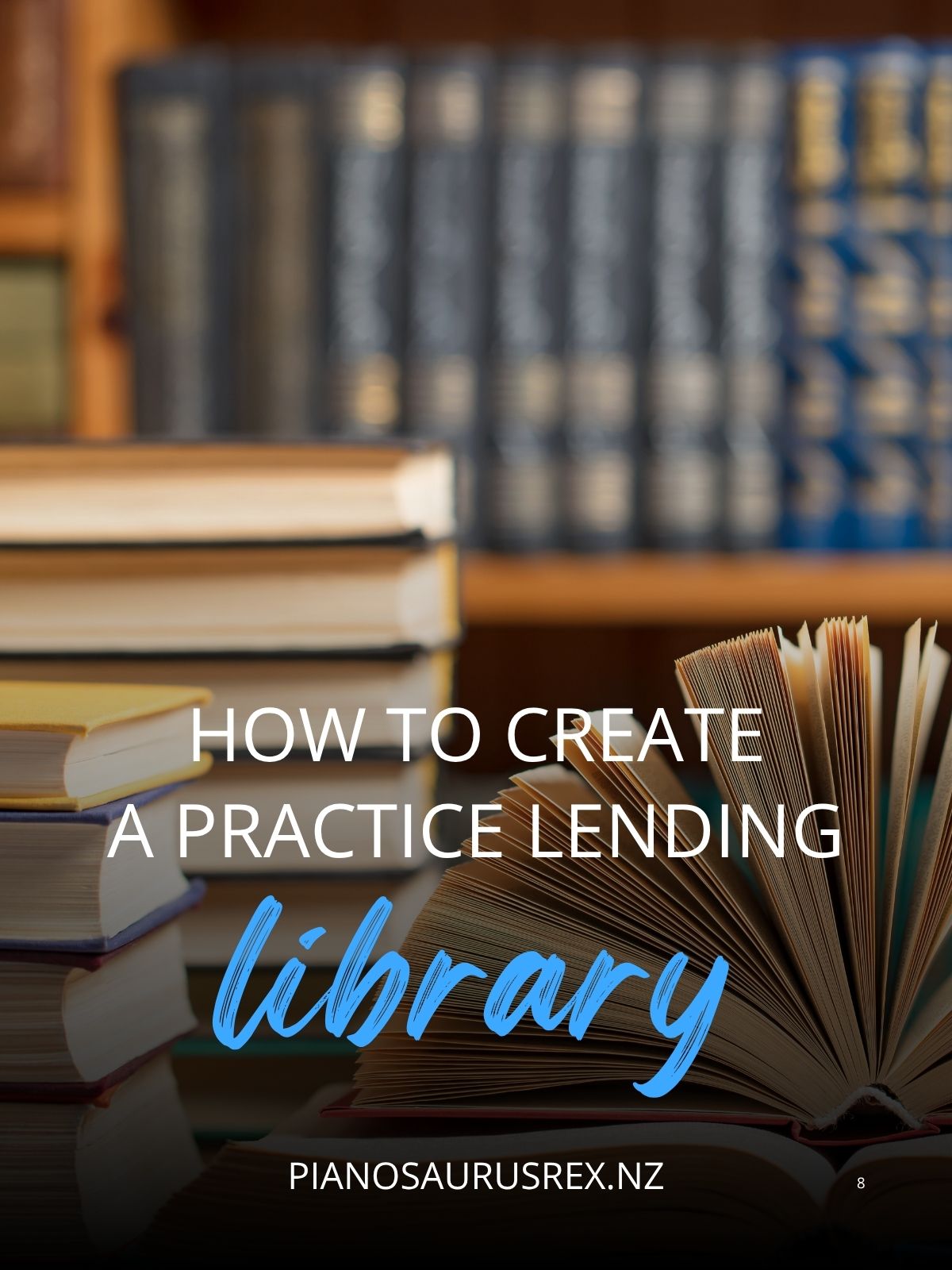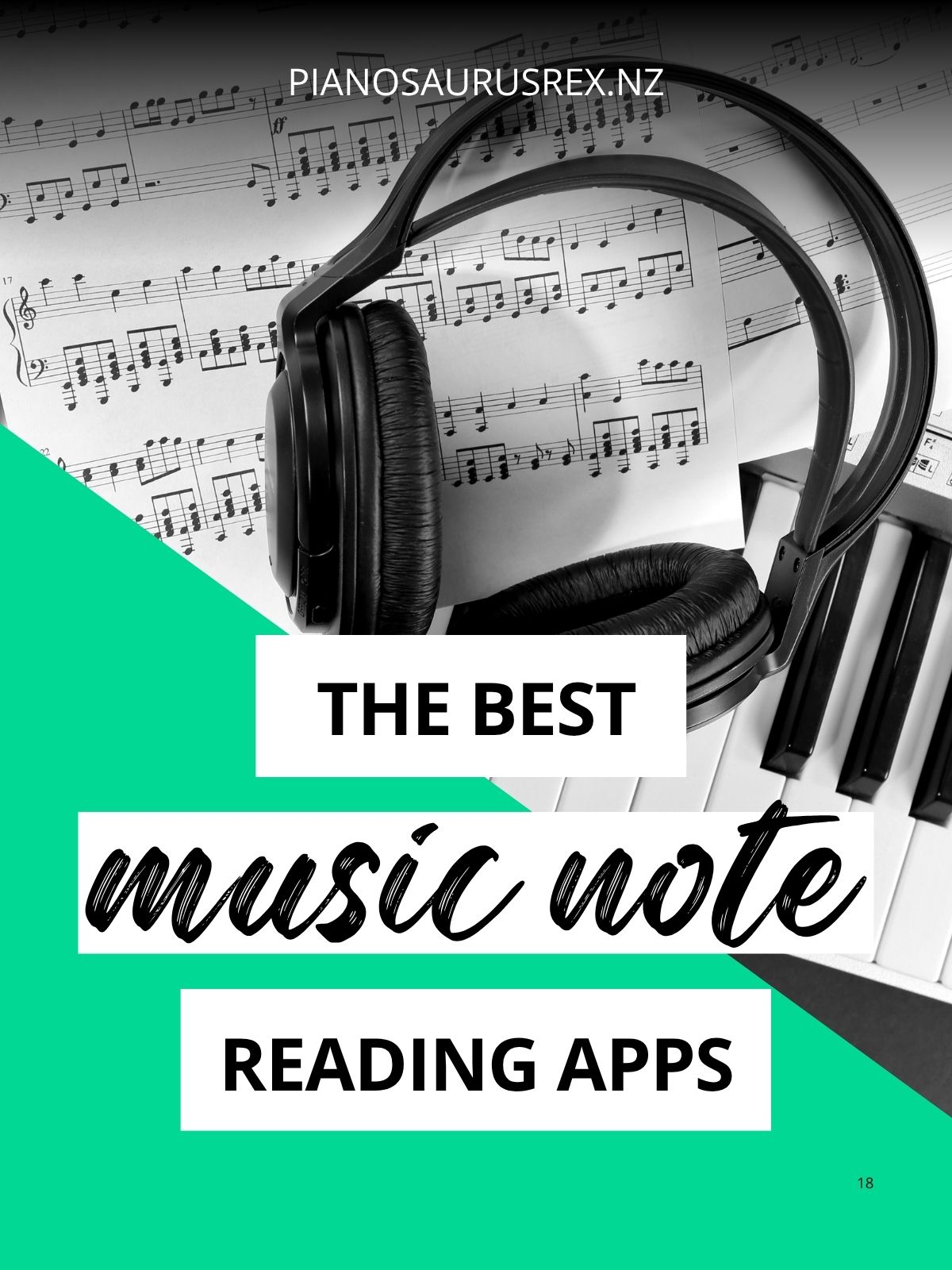How to Streamline Lesson Planning
Try these genius ideas to streamline lesson planning and make your teaching life easier! The systems and tools will save time so you can focus more on creativity and less on updating lesson spreadsheets.
Lesson Planning Template
Planning lessons becomes infinitely easier when using (and reusing!) a lesson planning template. Whether you prefer a printable or digital version, make sure it’s simple and covers all the activities you need. It can take a bit of trial and error to create the perfect template but the benefits are huge!
Read More: 6 Genius Organising Tools for Music Teachers
Printable Template
When teaching individual lessons I loved using a printable template. Before each lesson I’d write down some activities and the current pieces we were working on, and after the lesson I’d tick off what we actually got through and make any additions.
I could see at a glance what we covered which made it easy to plan for the following lesson. And it was simple to look back over previous lessons when trying to remember if I’d already tried a particular game or activity with each student.
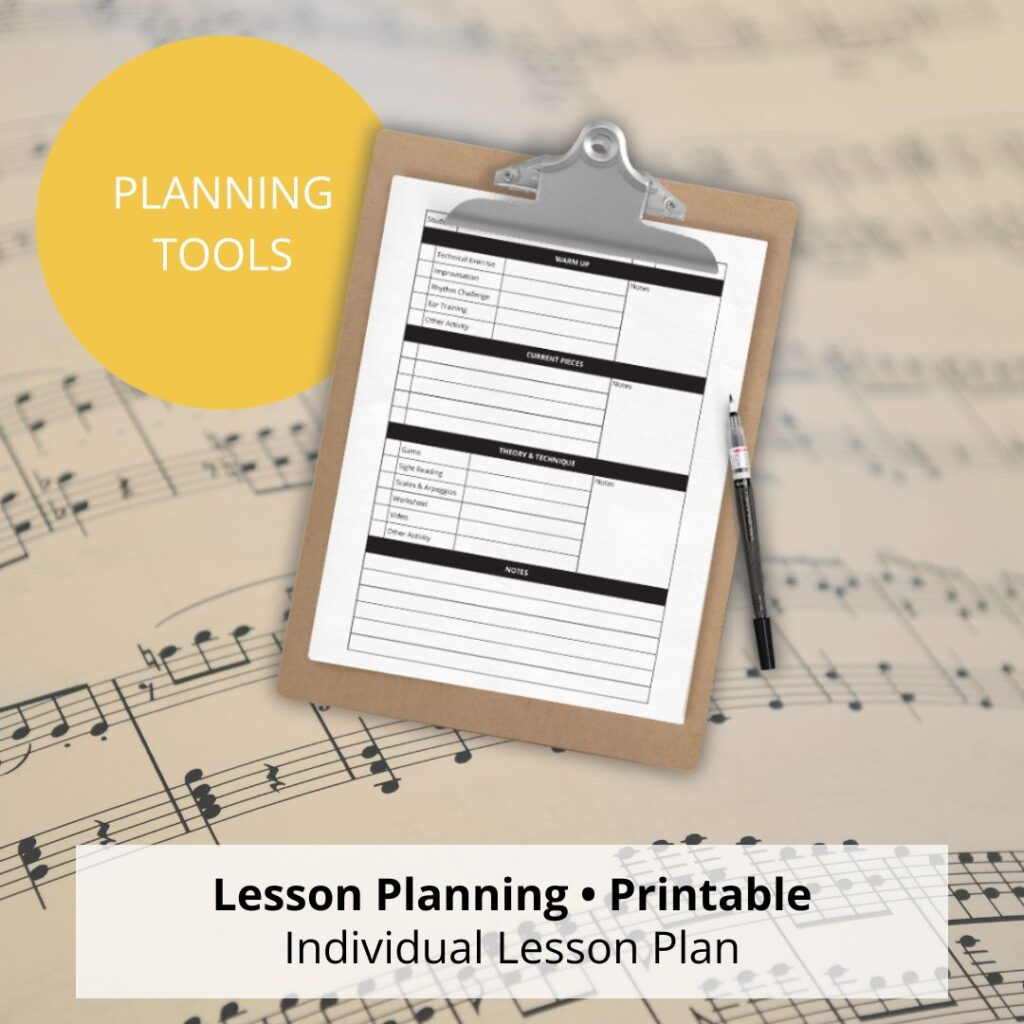
If you’d like to get your hands on this resource then become a member of the Music Teacher Resource Library (it’s free!)
You’ll receive instant access to the Lesson Planning printable, plus 30 more resources including music theory games, worksheets, activities, and planning tools.
Sign up here!
Digital Template
Now that most of my lessons are Rotating Lessons, I’ve simplified my planning system even more. I use a template in Notion to keep track of the material my students are working on (and everything else in my studio too!) and can easily make a note of activities/pieces/exercises to try during the individual part of the lesson.
During Theory Labs students are working on individual projects. I created the Music Challenge Menu to organise and keep track of all the projects and it’s been working really well! And there are lots of different activities that students can try during the Practice Lab once they’ve finished their list of practice tasks.
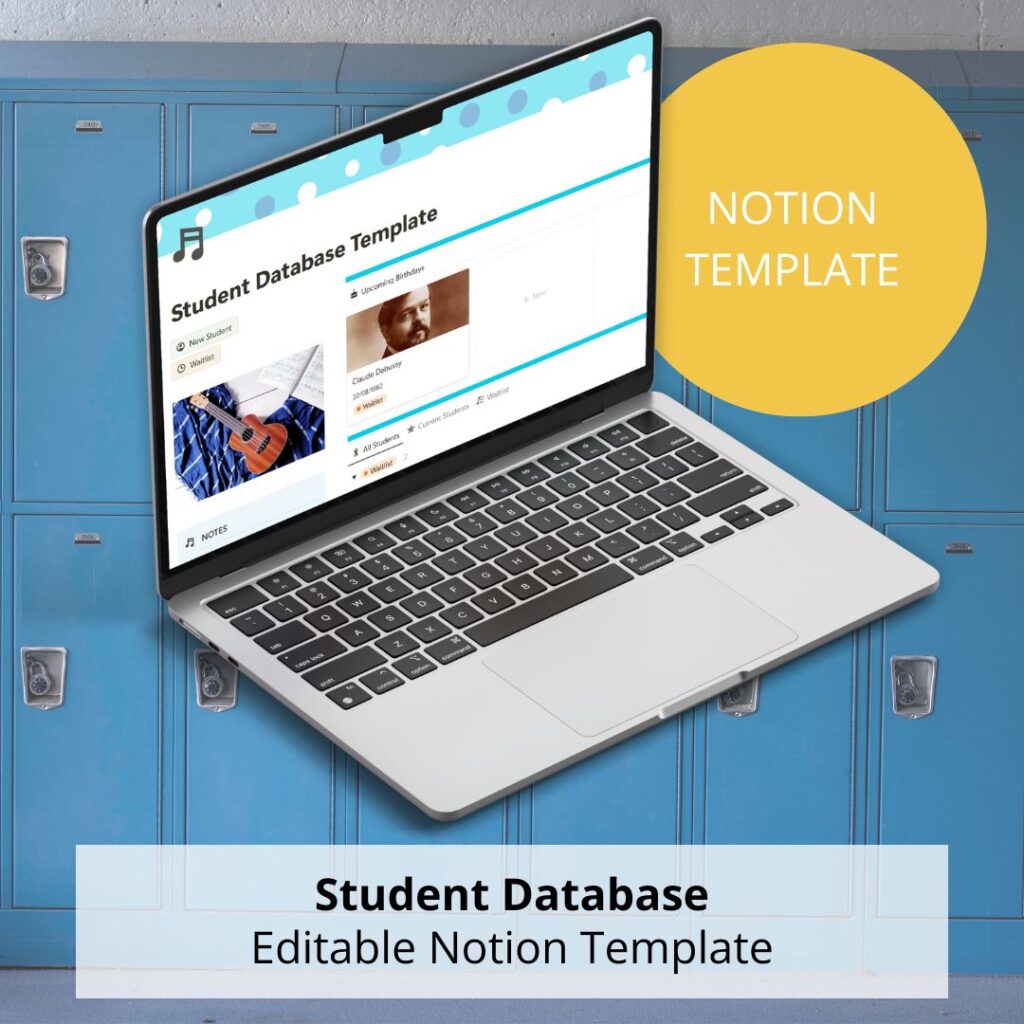
Record important information about your students, from birthdays to lesson notes, all in one convenient place in the Student Database Editable Notion Template.
Check out the Pianosaurus Rex Shop For more details and to preview the template.
Get it here!
Resource Master List
One of the best ways to streamline lesson planning is to create a master list of all your teaching resources. It saves so much time each week, although it may take some effort to set up (here’s a template if you want a head start). Using a Resource Master List saves me from getting into a rut with the activities I’m using with students.
I have a database in Notion, with a variety of different views:
- A Master List of all resources
- A gallery of resources grouped by Topic
- A board of resources grouped by level
- A board of resources grouped by Status (which includes a wishlist too)
I love using Notion databases to include heaps of information about each resource (type, topic, learning style, level, images), but with a simple view using filters to easily find a resource to fit my students’ needs.
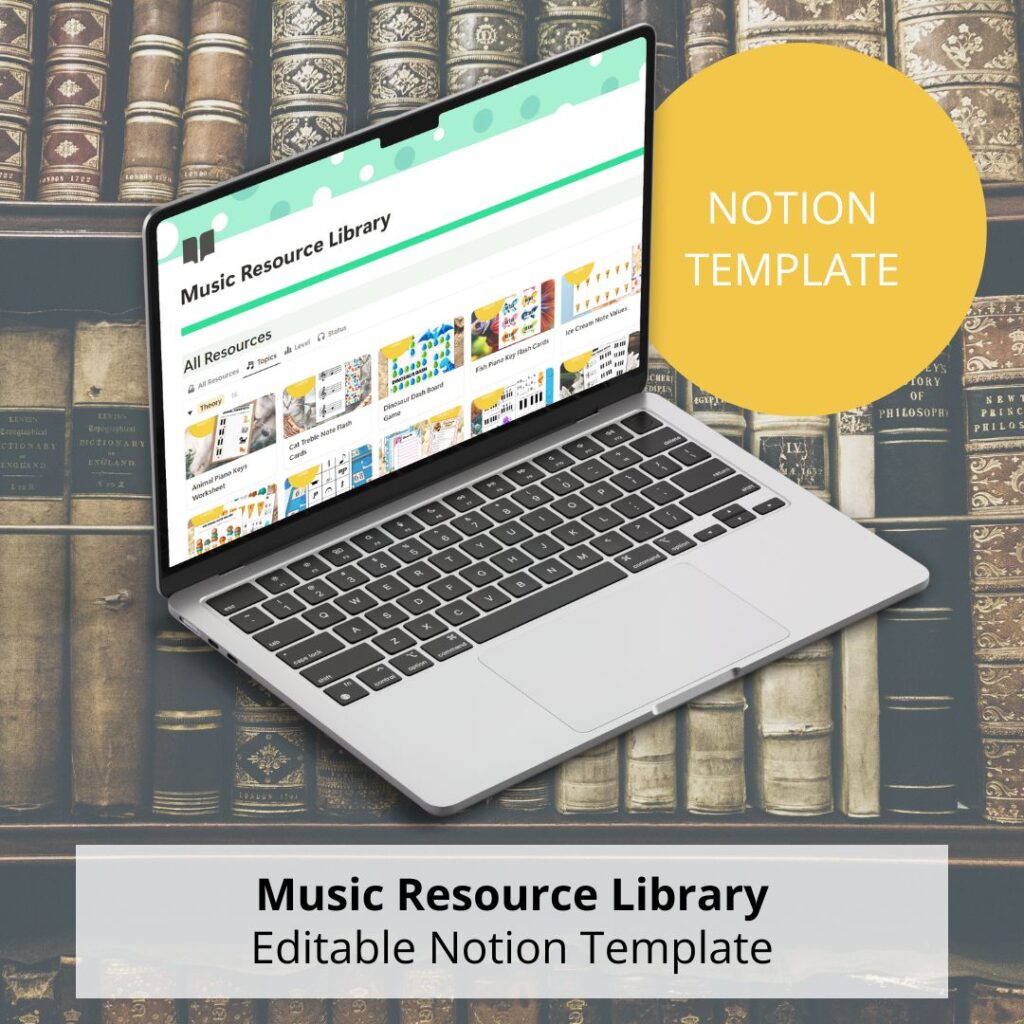
Get organised and keep an updated record of all of your music studio resources with the Music Resource Library Editable Notion Template.
Check out the Pianosaurus Rex Shop For more details and to preview the template.
Get it here!
Method Book Framework
Although this is still a work in progress, my aim is to have a printed copy of the main method books I use with a list of relevant theory topics, activities, games, and resources relevant to each piece. I’m also including supplementary pieces to cover important concepts and techniques that may be missing from the method books, or that I’d like to expand upon.
Having this framework in place provides some flexibility and options while making sure that all of the material I want to be covered is included.
Read More: A Well-Balanced Curriculum for Beginner Piano Students
Check out these articles for more ideas for creating a method book framework:
The Method Book Dilemma Faced by Us All
at Teach Piano Today
The Ultimate Piano Method Comparison Chart
at The Tattooed Piano Teacher
How to Find Your Music Teaching Curriculum
at The Vibrant Music Teaching Podcast
Student Folders
Individual Folders
When I had fewer individual students I used folders to stay organised. I set up one folder for each student (a coloured manilla folder with file fasteners and clear page protectors) and each folder included:
- Pocket on the inside cover to keep the weekly lesson plan
- Pocket for handouts/lesson resources to give to the student at their next lesson
- Student interview (I downloaded this free template)
- Pocket for holding previous lesson plans
- Pocket for keeping copies of theory tests or other relevant papers
- Page for writing general notes
I had the folders ordered by day and lesson order, and having all the information at my fingertips was definitely an easy way to streamline lesson planning.
Lesson Folders
Now that I have more students in Rotating Lessons I’ve upgrade to using a hanging file for each lesson. They’re still arranged by day and lesson order, and each file includes an A4 pocket with material for each of the three students attending each lesson.
I now prefer to store more information digitally, so the file only includes:
- Record sheets for current playing goals (like the Music Challenge Menu)
- Copies of technical work (from Key Exploration)
- Copies of theory worksheets that students are working on
- Checklists and information for current student projects
- Copies of current and/or upcoming supplementary piece
I also use this system for keeping information at hand for group workshops and music clubs.
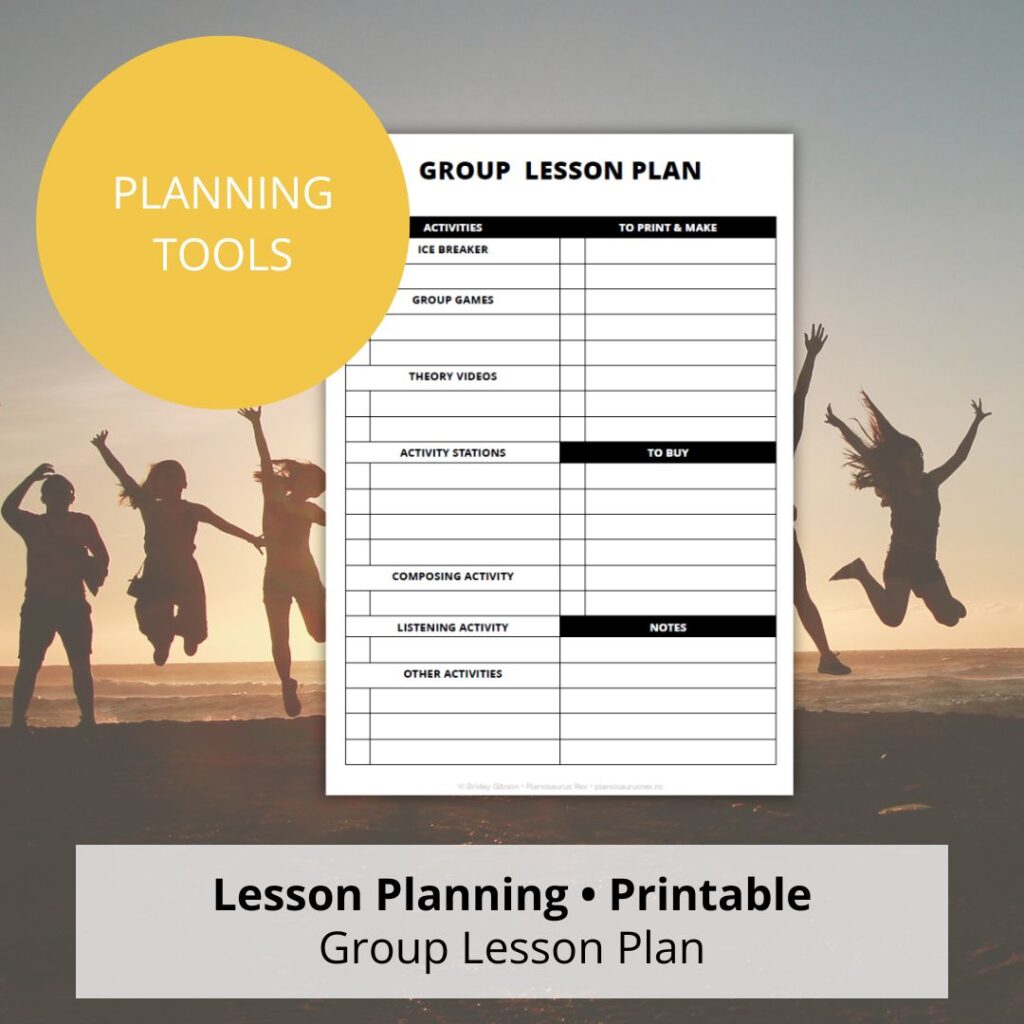
This Group Lesson Plan printable is another resource available in the free Music Teacher Resource Library
Perfect for planning regular group lessons, workshops, and camps. Get instant access to this resource, plus more music theory games and worksheets to use with groups.
Sign up here!
Key Takeaways
Some of the most useful tools and strategies to streamline lesson planning for music teachers include:
- Using a printable or digital lesson planning template
- Creating a Resource Master List to keep track of materials to use in lessons
- Developing a standard method book framework or curriculum
- Using folders for students to keep track of repertoire and activities
The most effective strategy to save time and streamline lesson planning is the one you’ll actually use! Start with an option that compliments your current lesson planning process, experiment to find what works best for you, and then look at adding another element (if you want to!)
Remember to check out the Music Teacher Resource Library for more organising and planning tools for your music studio.